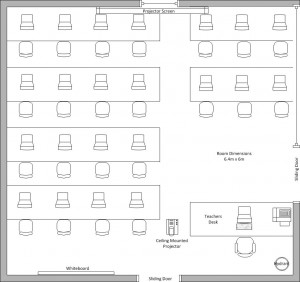The learning space in question is the computer laboratory in a Brisbane State primary school, known as the Learning Technology Centre (LTC).
Positive Aspects of the Learning Space
- Adequate space for a class of up to 28 students
- 22 high quality laptop computers
- Internet and network access via cables (with some wireless capability)
- Working data projector and screen
- Inclusion of several, height adjustable chairs on wheels
- Potential to flood the space with natural light
- Inclusion of an air-conditioning unit

The computer lab has adequate space for a whole class, 22 laptops with Internet and network access. There are height-adjustable, chairs on wheels.

There are several windows across the width of the room on the side wall, which makes access to natural light possible. There is a whiteboard on the back wall for direct teaching.

The view looking back to the entrance of the computer lab, showing the data projector, network cables, air conditioner and further potential to improve access to natural light.
Negative Aspects of the Learning Space
- Aesthetically dated and dreary – looks like an undervalued space
- Does not take advantage of natural light
- Poor acoustics create a very loud working environment
- Layout and design of desks limits accessibility to students requiring assistance
- Furniture is unable to be moved, which limits the flexibility of the space
- Mess of network cables and power cords across desks, limits work space
- Traditional, outdated layout of desks, including the teacher’s space

The side wall of the computer lab is dated, pale yellow brick. There are high windows, always screened with vertical blinds.

The view from the back-left corner of the computer lab shows the difficulty in accessing individuals, with wires and cords dominating the working space (and creating trip hazards) and dead-end rows limiting mobility around the room.

The computer lab is arranged in traditional rows which makes collaborative teaching and learning very difficult. The front wall has a few outdated posters on a backdrop of pale yellow brick. The projector screen looks awkward and flimsy hanging in front of a unused window.

The high teacher’s desk creates a physical barrier from students. It is in the back-right corner of the room, next to the entrance.
Design Problems to be addressed
Whilst the learning space is large enough to operate as a ‘computer lab,’ its layout is dated in its approach to teaching and learning and does not have enough flexibility to cater for contemporary pedagogy, particularly collaborative learning. The furniture and equipment cannot be rearranged to switch between individual and group settings and does not allow for one-to-one instruction.
The accessibility issues are of great concern, with the entry steps and room layout restricting access and mobility to those with physical impairments. The room appears outdated and unwelcoming and does not seem to value the people for which it exists – 21st century learners.
All images and photos belong to the author, Lotte ten Hacken.